How to include embedded resources in Locust
For JMeter users, there are a number of features that don’t come with Locust but you can still implement with relative ease.
One of those useful features in JMeter is the option to retrieve embedded resources.
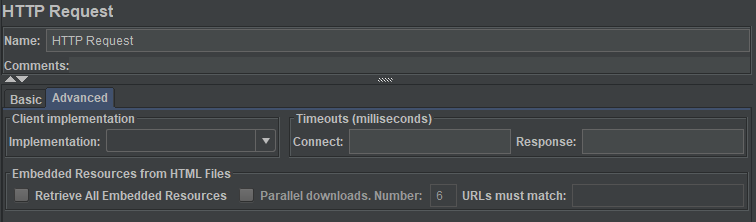
By default, JMeter uses the Lagarto HTML Parser to obtain resources and if you have been using it, you’ll realise that whilst it isn’t perfect, it is a good enough approximation to a full-fat browser to be effective.
So, how can we do this in Locust?
In the example below, we will capture the most commonly referenced resources using the lxml library which allows us to find elements by xPath.
Here’s the full code:
from locust import HttpUser, task, events, constant
import time
from lxml import html
import re
resource_paths = ['//link/@href', '//script/@src','//img/@src', '//source/@src', '//embed/@src']
def get_embedded_resources(response_content, filter='.*'):
resources = []
tree = html.fromstring(response_content)
for resource_path in resource_paths:
for resource in tree.xpath(resource_path):
if re.search(filter, resource): resources.append(resource)
return resources
class HttpUserWithContent(HttpUser):
host = "https://www.demoblaze.com"
wait_time = constant(1)
@task
def t(self):
name = "/"
response = self.client.get("/", name=name)
resources = get_embedded_resources(response.content)
for resource in resources:
if re.search("^https?://", resource) == None: resource = self.host + "/" + resource
self.client.get(resource, name=name+"_resources")
Now let’s break it down
First, we create a list of xPath expressions which obtain stylesheets, JavaScript files, images and other embedded resources.
resource_paths = ['//link/@href', '//script/@src','//img/@src', '//source/@src', '//embed/@src']
Then we declare a function to look for resources in a page. It takes the html response as an argument and, like the JMeter feature, also a filter to allow resources that do not match the pattern to be excluded.
def get_embedded_resources(response_content, filter='.*'):
A list of resources is created and returned
resources = []
tree = html.fromstring(response_content)
for resource_path in resource_paths:
for resource in tree.xpath(resource_path):
if re.search(filter, resource): resources.append(resource)
return resources
Let’s look at an example HttpUser, which is analogous to the JMeter sampler.
class HttpUserWithContent(HttpUser):
host = "https://www.demoblaze.com"
wait_time = constant(1)
@task
def t(self):
name = "/"
response = self.client.get("/", name=name)
resources = get_embedded_resources(response.content)
for resource in resources:
if re.search("^https?://", resource) == None: resource = self.host + "/" + resource
self.client.get(resource, name=name+"_resources")
We have captured the response and then used our get_embedded_resources function to return a list of resources and make the resource requests.
Note: if you are using the FastHttpUser, you will need to decode the content first.
content.decode("utf-8")
We check to see if the resource is a full or partial url and prefix the host if not (later, we will check for the use of a base tag)
if re.search("^https?://", resource) == None:
To keep reporting simple we have provided a name argument and then appended “_resources” to it for each resource request. We can change this to provide as much or as little information as we want.
name=name+"_resources"
When we run it, we get a breakdown like this

If you would like any more information, just let me know.
